5 Signs You’ve Outgrown Excel for Practice Management
Is Excel still serving your firm? Or holding it back?
At some point, most small firms and solo accountants lean on Excel to manage their practice. No surprise there: it’s easy, familiar, and flexible. But here’s what I see with the firms I work with:
- They’re growing.
- Their client base is expanding.
- Their internal processes are getting more complex.
And Excel? It can’t keep up.
Firm owners start noticing deadlines slip. Files go missing. Reports take hours to produce. And worst of all, no one’s quite sure who’s doing what.
That’s when I tell clients, “You haven’t done anything wrong, you’ve just outgrown your tool.”
If this sounds familiar (meaning you’re still relying on spreadsheets) and you’re wondering if there’s a better way, this blog is for you. Spoiler: there is a better way.
Here are five clear signs that your firm is ready to move beyond Excel for practice management, and what a better system looks like.
1. Your spreadsheets are growing too complex
Problem:
As your client base and projects expand, Excel sheets become massive and difficult to navigate. What started as a simple tracker now has 14 tabs, colour-coded cells, and formulas nested three layers deep. With this level of complexity, there is an increased risk of errors and a slowdown in your workflow.
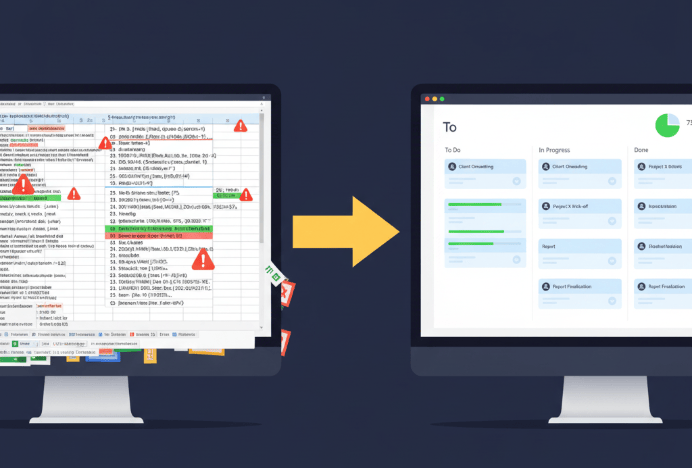
Solution:
A practice management system gives you structure without complexity. Platforms like Sliq360 enable you to track jobs, assign tasks, and view project status all in one place, without needing to write a single formula. The information is also always up-to-date and easy to digest.
Bonus: No more “where’s the latest version?” email threads.
2. Collaboration feels chaotic
Problem:
Sharing Excel files via email or cloud storage can lead to version conflicts, duplicate files, and miscommunication. It’s hard to know who’s doing what, or if someone has already completed a task.
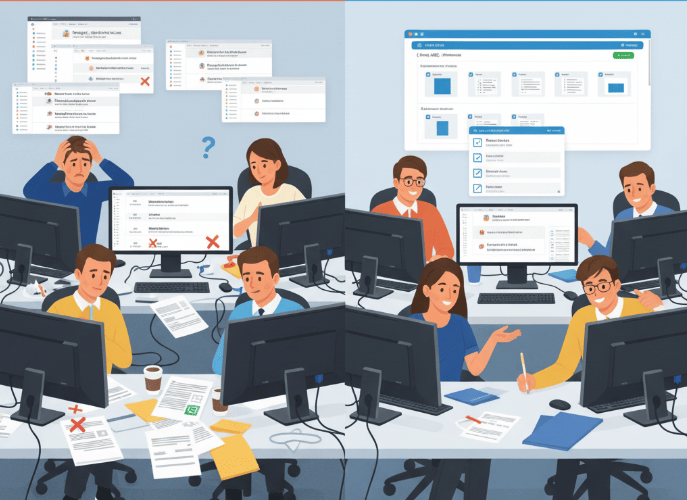
Solution:
Instead of using Excel for practice management, tools like Sliq360 give your entire team access to the same live data, so you’re not chasing down updates or accidentally working on outdated information. Comments, task assignments, and shared timelines keep everyone aligned and reduce errors caused by miscommunication.
3. Tracking deadlines is a struggle
Problem:
Using Excel for practice management means manually checking rows and dates to track deadlines. Not only is this a major time-waster, but it can also lead to tasks slipping through the cracks, late filings, and client complaints.
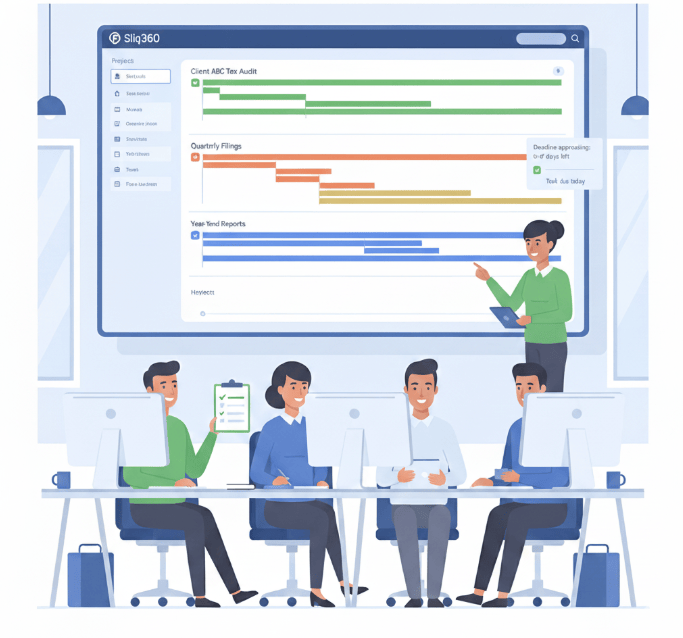
Solution:
With a dedicated practice management system, you can automate deadline reminders and visualise your entire workload with Gantt charts or calendar views. This means you can instantly see what’s late, what’s next, and who’s responsible – keeping your team proactive rather than reactive.
4. Reporting requires hours of manual work
Problem:
Need to know how many jobs were completed last month? Or which team member is overloaded? In Excel, generating reports means manual data entry and complex formulas. Both of which are time-consuming and can lead to errors if not done correctly.
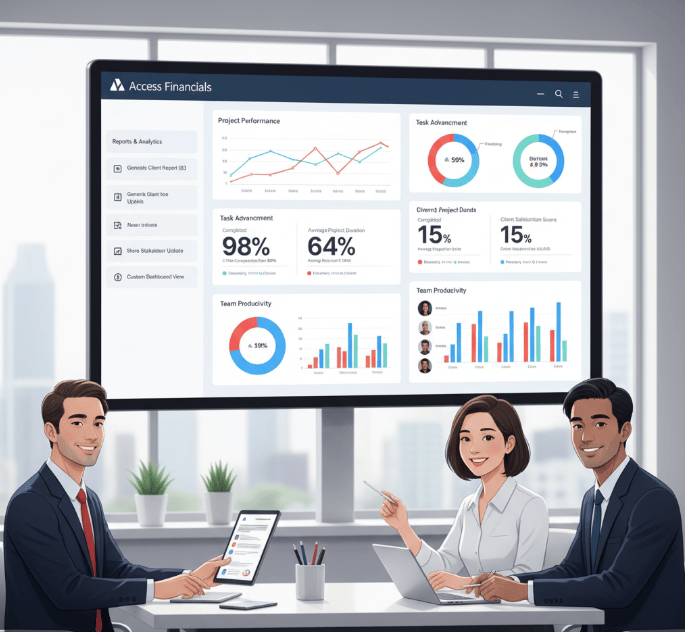
Solution:
Practice management tools generate real-time reports on project status, staff capacity, and overall performance, automatically. No need to build pivot tables or double-check formulas. With a customisable dashboard, you can also share professional reports with clients or stakeholders easily and efficiently.
5. Your firm is growing too fast for manual processes
Problem:
As your accounting firm scales and the more clients you take on, the harder it is to keep everything running with spreadsheets. Excel wasn’t made to handle the complexity of multiple teams, clients, and projects. As we all know, manual processes slow down growth, reduce efficiency, and increase the likelihood of things going wrong.
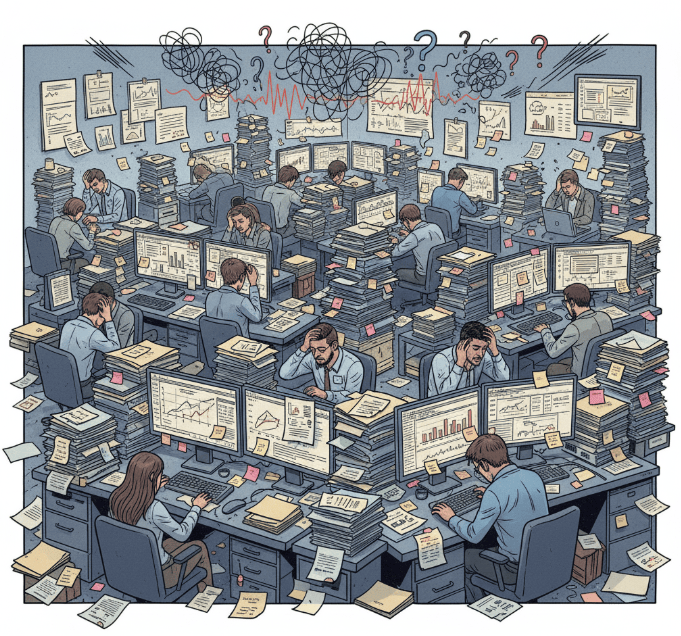
Solution:
You need a practice management system that scales with you, where you can automate repetitive tasks, standardise client onboarding, and keep every part of your practice running smoothly from one central place.
If you’re planning to grow (or already struggling to keep up), Sliq360 is the kind of system that supports your growth and allows your team to focus on delivering high-value services rather than managing spreadsheets.
Excel got you from A to B, but it won’t get you to C
There are many reasons why accounting firms start with using Excel for practice management, but it wasn’t built for running a growing practice. Its limitations become apparent as projects, clients, and teams grow. Yes, it got you here (from A to B), but it won’t get you there (to C).
If you’re constantly firefighting, manually updating spreadsheets, and unsure if your team is on the same page, it’s not a workflow issue. It’s a tool issue.
At Sliq360, we have built a practice management system for accountants, so you can move from messy spreadsheets to a platform that supports how you actually work. For you, that means faster turnaround times, fewer missed deadlines, happier clients, and teams that actually feel in control of their day.
______________________
Is Excel restricting your firm’s growth? Want to see everything in one place?Book a demo of Sliq360 today and see what life looks like after Excel. |